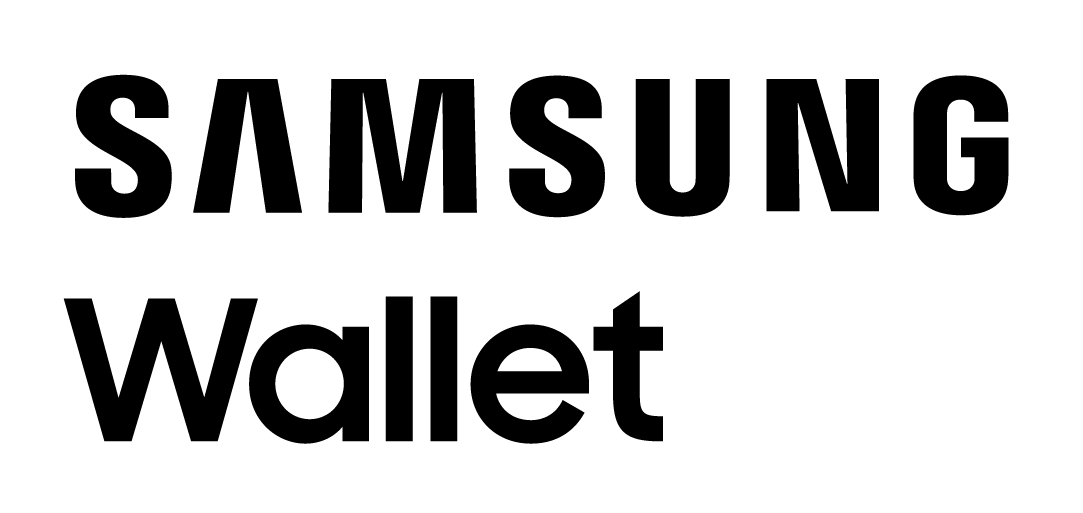Digital and Mobile Wallet
Instant, Secure, and Convenient Payments
CSE makes payments easy with Digital and Mobile Wallets, giving you instant access to your debit and credit cards from your phone or smartwatch. No waiting—when you open a new CSE debit or credit card, you’ll receive a Digital Card instantly so you can start making purchases right away.
Ready to simplify your payments? Set up your Digital Wallet today and enjoy secure, hassle-free transactions!
What's The Difference?
Digital Wallet: A digital wallet is a virtual version of your physical wallet. It securely stores your CSE debit or credit card information electronically, so you can use it to make purchases online or through various digital platforms.
Mobile Wallet: A mobile wallet is a convenient way to pay using your smartphone. It securely holds your CSE Digital Card, allowing you to quickly make purchases in stores, online, or within your favorite apps.
Why Use a Digital or Mobile Wallet?
Instant Access
Get access to your Digital Card instantly when you open a new debit or credit card. No waiting for a physical card to arrive.
Enhanced Security
Digital and mobile wallets use encryption and tokenization to keep your card details safe. Plus, payments require biometric authentication or a secure passcode.
Fast & Contactless
Make secure transactions in seconds—just tap or scan to pay.
Universal Convenience
Use your CSE Digital Wallet for online shopping or store it in your Mobile Wallet for everyday purchases.
Where Can I Use My Mobile or Digital Wallet?
In-Store
Pay with a simple tap at grocery stores, retail shops, restaurants, gas stations, and more.
In-App Purchases
Many apps support Digital Wallet payments for services like ride-sharing, food delivery, and streaming subscriptions.
Online Shopping
Skip manual entry by selecting your Digital Wallet at checkout for a fast and secure transaction.
Your Security Is Our Priority
All CSE Digital and Mobile Wallet transactions are secured with:
Tokenization: Ensures your card details are never shared with merchants.
Biometric Authentication: Prevents digital card usage without fingerprint or facial recognition.
Encryption: Converts card data into a secure code to protect it.
General Questions
How do digital and mobile wallets work?
They store your payment information securely and allow you to make transactions without needing your physical card. You can use them for online purchases or in-store payments by tapping your device at a contactless payment terminal.
Can I store multiple cards in my digital or mobile wallet?
Yes, most digital and mobile wallets allow you to store multiple payment cards, loyalty cards, and even tickets or passes.
What are some popular digital and mobile wallets?
Popular options include Apple Pay, Google Pay, Samsung Pay, and Venmo.
Security and Privacy
Are digital and mobile wallets secure?
Yes, they use encryption, tokenization, and biometric authentication (like fingerprints or facial recognition) to protect your payment information.
What happens if I lose my phone?
Most mobile wallets have security features that allow you to remotely lock or erase your wallet information. You can also contact CSE to disable your cards temporarily.
How does tokenization work in digital wallets?
Tokenization replaces your card information with a unique identifier (token) that is used for transactions, ensuring your actual card details are never shared with merchants.
Setup and Usage
How do I set up a digital or mobile wallet?
Visit the CSE Mobile App and click on “Cards” at the bottom of the screen. Select “Add to Apple/Google Wallet.” Follow the prompts on the screen to complete the setup.
Can I use my digital wallet for online purchases?
Yes, digital wallets can be used for online purchases. When checking out, select the digital wallet option and follow the prompts to complete your payment.
Can I use my mobile wallet internationally?
Yes, many mobile wallets can be used internationally. Always ensure your cards are enabled for international transactions prior to traveling.
How do I remove a card from my digital wallet?
Open your wallet app, select the card you want to remove, and follow the prompts to delete it.
Compatibility and Limitations
Which devices are compatible with digital and mobile wallets?
Digital wallets can be accessed on any internet-enabled device, while mobile wallets are designed for smartphones, tablets, and smartwatches.
Does CSE charge any fees for using digital or mobile wallets?
No, CSE does not charge additional fees for using a CSE credit or debit card in a digital or mobile wallet.
Can I use my mobile wallet at any store?
You can use your mobile wallet at any store that accepts contactless payments. Look for the contactless payment symbol at checkout.
Are there spending limits with digital or mobile wallets?
The limits are the same whether you use your physical or digital card.
Troubleshooting
What should I do if my payment is declined?
Ensure your card information is up-to-date, check your account balance, and verify that the merchant accepts your digital or mobile wallet. If issues persist, contact a CSE branch near you.
How do I update my card information in my wallet?
Open your wallet app, select the card you want to update, and follow the prompts to edit the card details.
Why is my digital wallet not working at a specific store?
Ensure the store accepts contactless payments, check your internet connection, and verify your card information is correct. If issues persist, contact a CSE branch near you.
How do I report a lost or stolen card in my digital wallet?
Open the CSE Mobile App. Go to Cards at the bottom of the screen. Scroll down and click on Report Lost or Stolen.